I decided to write this post because I found that modding info is a bit scattered all over the place, and since I’m quite new to modding, I wanted one guide that could walk me through the whole process.
After a few trials and error, I figured out how to do it and get the mods running. I’ll be sharing with you how.
- TURN OFF the launcher!!! The mods will not run if you use the launcher to launch the game. You can do this simply by unticking the “Show launcher at start” box under General settings. Save and quit, then launch the game again. The launcher should not appear.
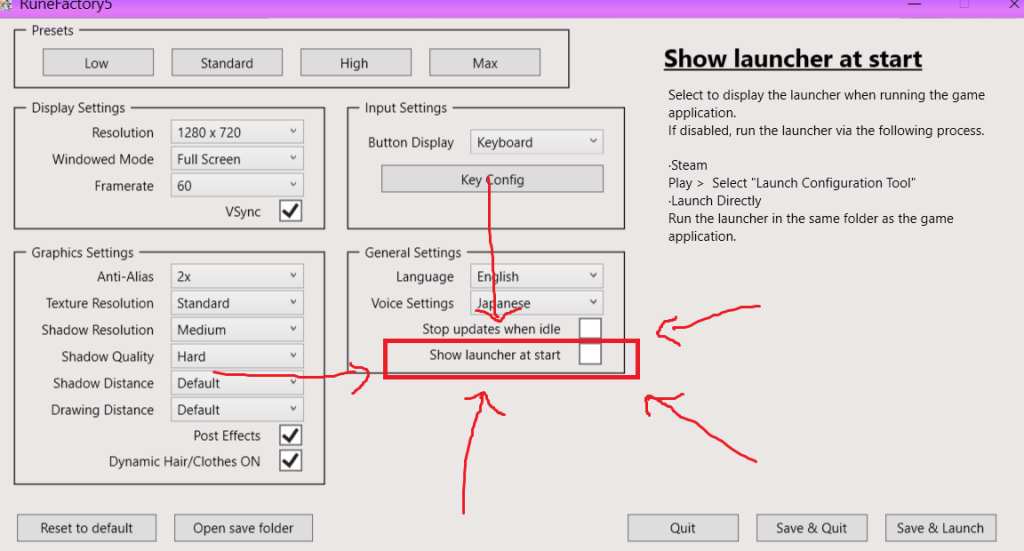
- Download your mod. Nexus Mod and Banana Mod has a whole bunch of them. Don’t forget to check mod requirements.
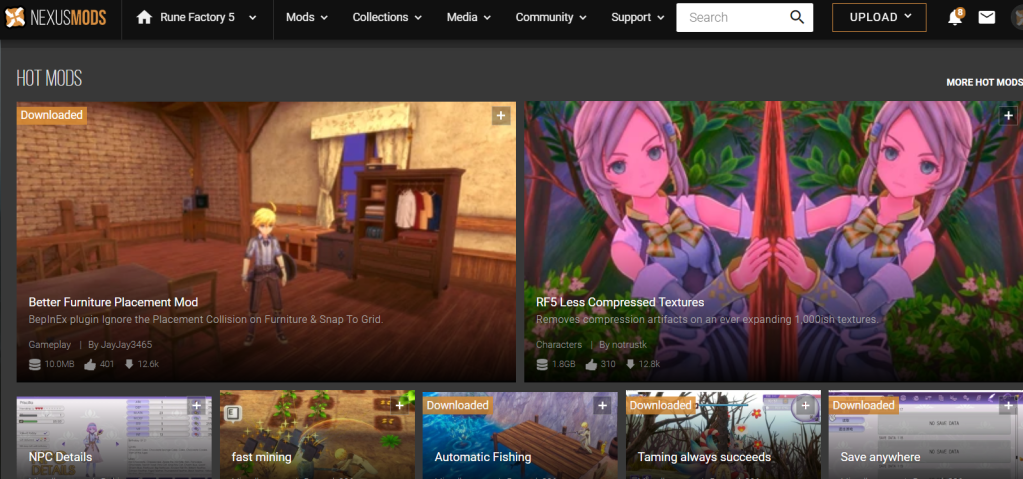
- I recommend you download “RF5Fix” mod since a few useful mods require this installed (I used this guide to install RF5Fix but I’ll summarize it here as well). RF5Fix is a fanpatch made by Lyall, and it lets you skip the intro sequence, adds ultrawide support, and improves graphics quality. RF5Fix comes bundled with something called BepinEx which the mod itself is required to run. (Skip this step if the mod you want does not require RF5 Fix)
