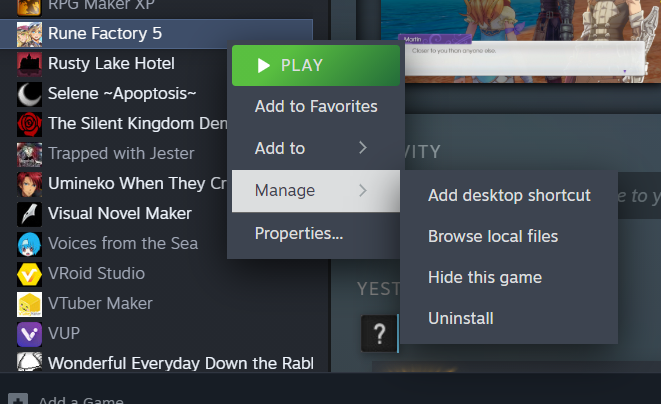I decided to write this post because I found that modding info is a bit scattered all over the place, and since I’m quite new to modding, I wanted one guide that could walk me through the whole process.
After a few trials and error, I figured out how to do it and get the mods running. I’ll be sharing with you how.
- TURN OFF the launcher!!! The mods will not run if you use the launcher to launch the game. You can do this simply by unticking the “Show launcher at start” box under General settings. Save and quit, then launch the game again. The launcher should not appear.
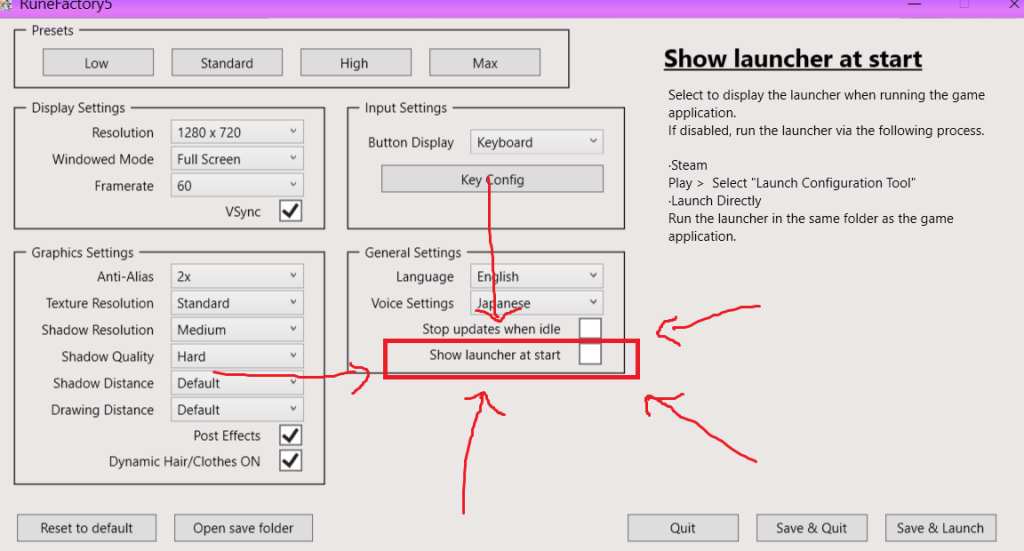
- Download your mod. Nexus Mod and Banana Mod has a whole bunch of them. Don’t forget to check mod requirements.
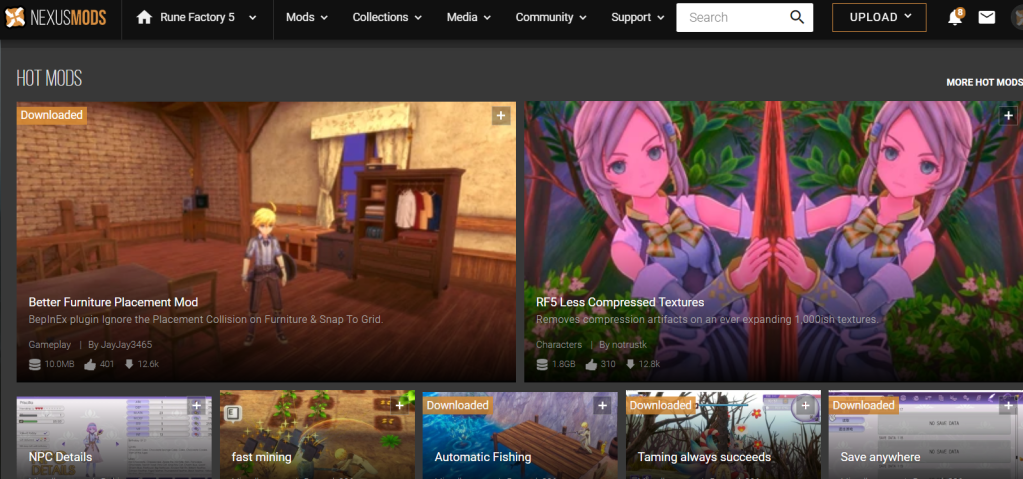
- I recommend you download “RF5Fix” mod since a few useful mods require this installed (I used this guide to install RF5Fix but I’ll summarize it here as well). RF5Fix is a fanpatch made by Lyall, and it lets you skip the intro sequence, adds ultrawide support, and improves graphics quality. RF5Fix comes bundled with something called BepinEx which the mod itself is required to run. (Skip this step if the mod you want does not require RF5 Fix)
- You can get RF5Fix here: Releases · Lyall/RF5Fix (github.com)
- First, find your local Rune Factory 5 files. You can do this by going to the Steam Library, right click on the game title, and click “Manage” > “Browse local files”
- Extract the files to your local game directory. You can do this by right clicking on the zip, then use the “extract to…” function, or just copy paste the contents into the local game directory. It should look like this if you’re done:
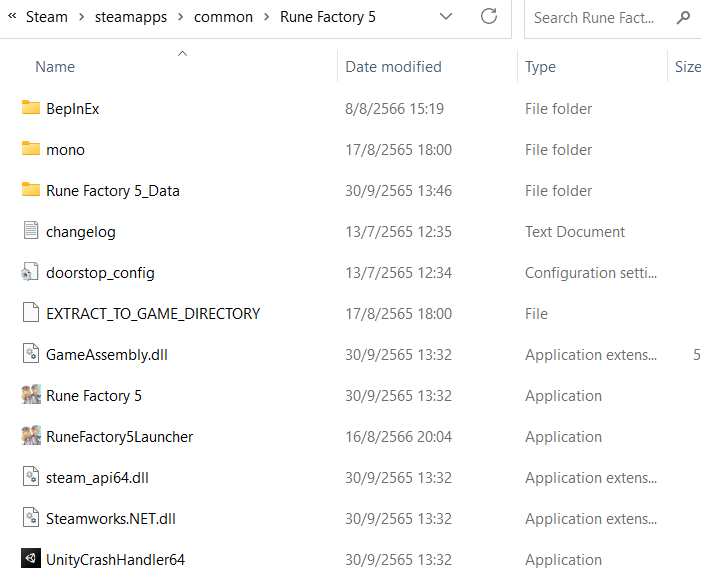
- Run the game. BepinEx will generate a .cfg file which you can use to customize your mod. (The .cfg files have some instructions inside if you’re interested, but I didn’t see the need to change any of the settings.) Your first launch will take a while but don’t worry, the launching speed will be normal after this. Your .cfg files will be located here in the “config” folder:
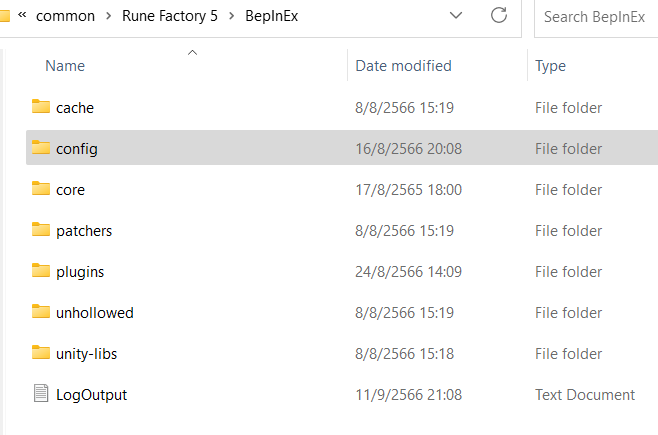
- IF you don’t want RF5Fix, you can download BepinEx separately from GitHub here – Releases – BepinEx. You will be able to run mods that require BepinEx without needing RF5Fix. You should see a BepInEx folder in your Rune Factory 5 local folder.
- To install additional mods, simply drag them into the “plugins” folder, located in the BepInEx folder:
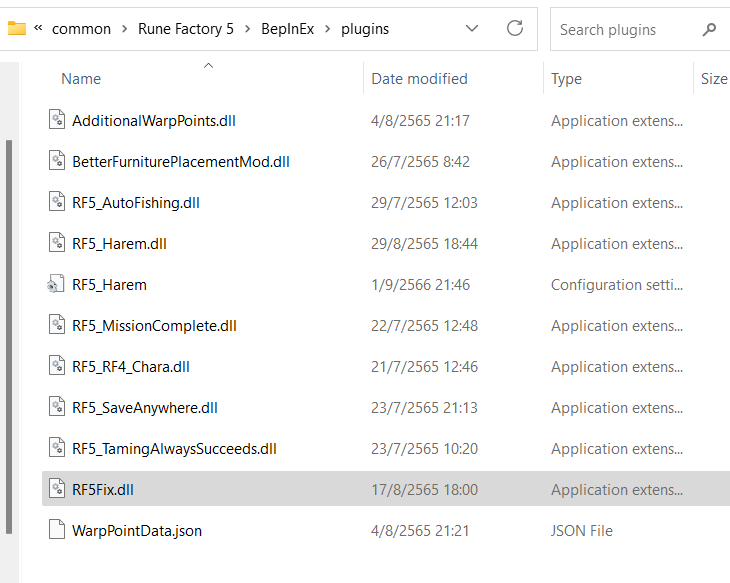
- Some mods will also have .cfg files, so launch the game once to get these generated.
- Some things to keep in mind: launcher will prevent every mod that rely on BepinEx from running, and you still need to meet certain in-game requirements in order for the mods to work. For example, “taming always successful” mod still won’t let you tame a monster that is not tamable.
That’s it. That’ll how to make your life easier by modding the hell out of the game. I’m not a tech expert but I can clarify if my explanation on any part wasn’t clear.
Here are the QOL mods I have tried out so far and how to use them (they are all available of Nexus Mod under Rune Factory 5 category):
Save anywhere: If RF5Fix or BepinEx is already installed, drag the mod (RF5_SaveAnywhere.dll) into the plugin folder. Lets you save anywhere in the game, not just at the save points. Press tab to access your camp menu, then the save button should be unlocked regardless of where you are.
Better furniture placement: This mod comes with BepinEx bundled. If you already have that installed, just drag the mod file (BetterFurniturePlacementMod.dll) into the plugin folder just like the other mods. If not, drag the whole thing into the game folder. Launch the game once and BepinEx will generate a .cfg file. In the game, when you pick up your furniture and run into a wall, you should get an option to hold your right mouse button to ignore block.
Skip request: If RF5Fix or BepinEx is already installed, drag the mod (RF5_MissionComplete.dll) into the plugin folder. To skip a request, press cancel request. It should show up as completed, and you can go to the task board to receive your rewards. This does not work for wanted monsters request.
RF4 villagers unlock: drag the mod (RF5_RF4_Chara) into plugin folder. If you are loading an existing save file, you need to sleep once first. You will get a notification saying that Doug and Margaret are available on the next morning and they will show up in the village.
Taming always succeeds: If RF5Fix or BepinEx is already installed, drag the mod (RF5_TamingAlwaysSucceeds.dll) into the plugin folder. You should be able to tame any monster on your first try, boss or not, as long as you have barn space and that monster is tamable. You do not need to give the monster’s favorite item or brush it at all. Just throwing grass at them will do.
Additional warp points: If RF5Fix or BepinEx is already installed, drag the mod (both the .dll and the .json files) into the plugin folder. When you press R in the map screen, the new warp points (at the Smithy’s or Terry’s etc) should show up at the bottom of the warp point list (they will not show up as dots on the map).
Autofishing: Install it like other mods. This mod doesn’t require anything extra; it’ll just reel the fish in automatically so you don’t have to stare at the screen after you cast the line.
Harem: This mod has two components 1. confession will always be successful and 2. able to marry multiple people. I have tested 1. out and can confirm that it does indeed work (I had 3 successful confessions in a row at relationship level 9,7,8 respectively). However, there are still some requirements that you need to keep in mind 1. you will need to raise relationship level to 7 and 2. you cannot confess when there are events (festivals, birthdays) on the confession day or the day after. You can bypass these requirements using the configuration file that comes bundled with the .dll file (you do not have to move this file to the config folder, just leave it together with the other file), but I’m not sure if there will be glitches if you do so.
I have not tested the “marry multiple people” part out, but if the confession always successful works I assume the marry multiple people part will also work.
Fast Mining: this mod lets you break big stumps and rocks with 1 hit instead of 9. Install it like any other mod. Also works on ores. The glitch with rune crystals have been fixed. Works like a charm. You can also use the configuration file to set how many hits the game will count per time you press the button. By default, it is set to 9.